CLAS IT Connections
Article Category: <span>Services</span>
The Dangers of Saving to the Desktop

Imagine one day you’re happily working a way on that perfectly-crafted letter or maybe a spreadsheet and you save it to your Desktop. Then the power flickers and goes out…
Why You Should Restart Your Computer

Your computer screen just froze, Outlook crashed, and you’re waiting on an important email! OH NO!
CLAS IT Deploys Windows 10 and Office 2016

We are pleased to announce the official rollout of Windows 10 and Office 2016 in our college. Initial deployments of Windows 10 will only be offered with new faculty and staff computers during the Spring semester.
UF Email: How to Save Important Messages

In order to ensure UF email continues to work quickly and efficiently, there are set retention periods on certain mail folders. These folders include the Inbox (including any subfolders), Sent Items, Deleted Items, and Junk E-mail folders.
What To Do After Changing Your UF Password

It’s that time. Daily emails of the exact same message. “You have 1 day left before your UF password expires.” You have to change your password for the umpteenth time while you’re at home trying to get some work done. By the time you’re in the office the next day, you’re locked out of everything.
Back Up and Share Files to Anyone From Anywhere

You have an Android, your wife has an iPhone, your brother in law has a windows phone, your child has an iPad and you want to backup and share files and pictures with everyone. What to do?
Simplify Time Approval with One.UF
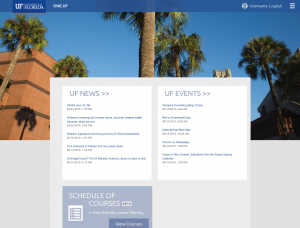
Being a time approver who doesn’t work in PeopleSoft (my.ufl.edu) on a daily basis, I found the process of doing time approval to be tedious. However, in January, UF IT launched the One.UF Time & Leave Approval application, and now T&L approval has gone from being a time-consuming chore to a process so simple that
File Storage Options for Faculty and Staff

Secure network storage is a critical component of what we do at CLAS IT, and it is crucial for all our faculty and staff to have enough space to keep vital data in a secured, yet accessible place on the network. We currently offer the following storage options.
Computer Inventory Project Update

At the end of the Summer A 2015 this year, CLAS IT started a new project to update the inventory of all its computers and devices in the College of Liberal Arts and Sciences. We hired Ian Aranca as a new inventory specialist to go to every office and do just that.
Reboot and Log Out!
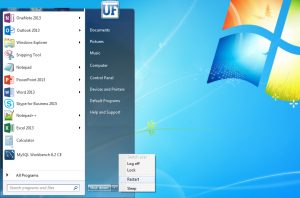
We would like to remind those of you that use CLAS IT managed Windows Workstations to please reboot you workstation and log out at the end of each work week.