Is your web page stating “Your connection to this site is not fully secure” in the URL bar?
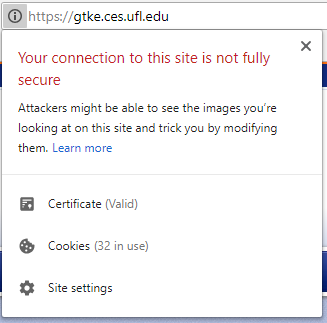
More than likely you are requesting insecure page elements somewhere on your page. The easiest way to fix this issue is to locate the non-secure “http” requested element and change it to “https” if the host supports https. Follow these steps.
- Inspect your page source in google chrome or click Ctrl+Shift+I
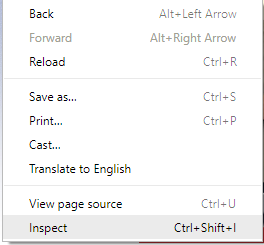
- . Click the console tab and click on the “warnings” section.
- The specific page element you are requesting will be highlighted in yellow and state specifically what the error is.
- Verify that the page element can be referenced using https by copying the URL and pasting it in your menu bar with the new https prefix
- Locate the post or setting that makes the reference change from http to https.