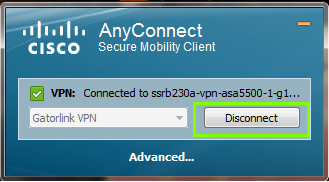How to Connect to VPN
Step 1:
Open the Start Menu.
Step 2:
Under “All Programs > Cisco > Cisco AnyConnect Secure Mobility Client”, click on “Cisco AnyConnect Secure Mobility Client”.
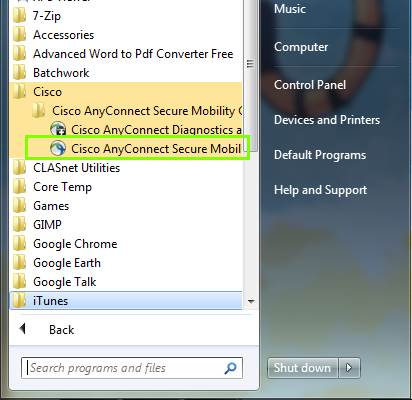
Step 3:
Click the “Connect” button.
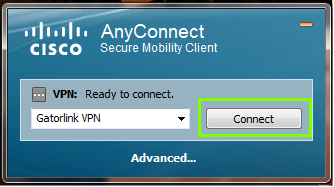
Step 4:
Enter your Gatorlink username and password, then click “OK”
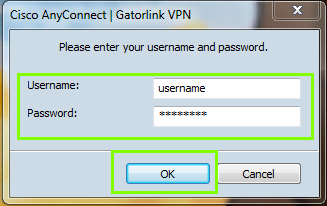
Note:The connection will minimize into the icon notification area and run in the background until disconnected.For Windows 7 and Vista this is typically hidden and can be displayed by clicking the up arrow in the icon notification area (bottom right of screen).
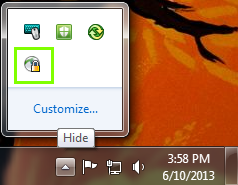
How to Disconnect from VPN
To disconnect, open “Cisco AnyConnect Secure Mobility Client” from the Start Menu, and click “Disconnect”.