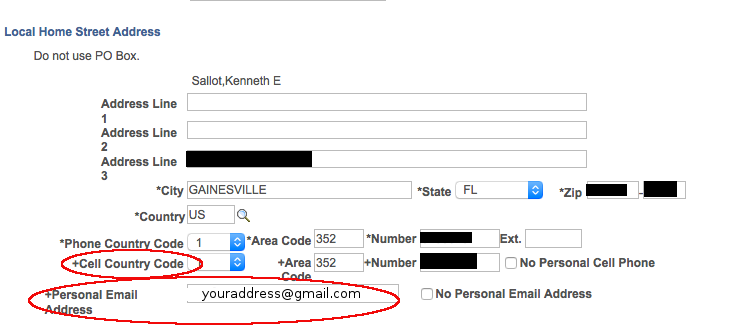Over the past year there has been an increase in the number of GatorLink accounts that have been compromised at the university. The most recent trend has been to steal account credentials by using social media to find the answer to account password reset questions.
Typically, the password reset questions are something like a mother’s maiden name, city of birth, or name of a first pet, and believe it or not, hackers have been quite successful at finding this information about UF staff.
Due to these recent attacks, UF IT will be implementing a change in the password reset system around spring break. Once the change goes into effect, not only will individuals need to know the answer to their secret question, but they will also need to respond to a text message sent to their cell phone, or an email sent to their non-UFL email account.
You can prepare for this change by updating your UF Emergency Contact Information in the campus directory to include both your cell phone and non-UFL email address. To update your emergency contact information, login to myUFL and select “Main Menu” then select “My Account” and pick “Update Emergency Contact.”
Under the sub-section for “Local Home Address” you will find places to enter your cell phone number and your personal (non-UFL) email address.
If you choose to leave this emergency contact information blank, you will need to visit the UF Computing Help Desk in person in order to perform a password reset.