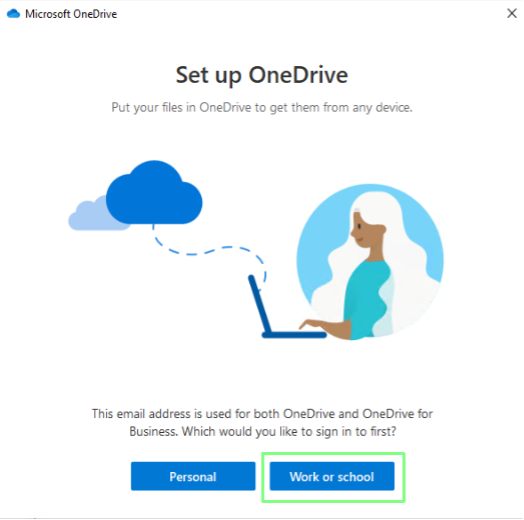CLAS IT has started to migrate home (H:) drive files to UF OneDrive. The primary reason for this change is to make the files more easily accessible from anywhere you happen to be.
Migrations will be scheduled by Department and we will be checking in after the final copy to assist if there are any problems accessing the files.
To access your OneDrive files from a CLAS IT Windows PC, you can select the cloud icon on the taskbar:
![]()
Or access it from the sidebar in Windows Explorer:
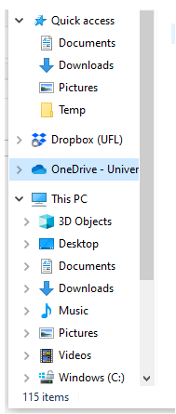
Once your files have been migrated to OneDrive, the Documents and Pictures will be automatically redirected to OneDrive on CLAS IT Windows PCs and will still be able to be accessed the same.
To access OneDrive from other machines, you can sign in to OneDrive from any browser. The UF specific link is https://uflorida-my.sharepoint.com/ but it can also be accessed through https://cloud.it.ufl.edu/.
The client is available for both Windows and Mac machines and can be downloaded here: https://www.microsoft.com/en-us/microsoft-365/onedrive/download
Use your UF email address and be sure to select “Work or School” when logging in.