
Windows 7 has been a staple of our University technological environment for quite some time now, but it is nearly time to say goodbye. Microsoft will end all support for the Operating System on January 14, 2020 and beginning in February 2020, UFIT will begin blocking Win7 devices from the network.
In anticipation of Windows 7’s End of Life (EoL), over the past year we have been pushing to upgrade computers around the college to Windows 10 so that we maintain a secure and up-to-date environment for all of CLAS’ Research and Teaching needs. We are very near to our goal and only have ~80 remaining desktops to address this Fall Semester, a large majority of which are faculty and staff computers that are scheduled for a new computer with our Fall Deployment.
Where we need your help is for laptops and lab computers. If you have a departmentally purchased laptop or device and it is still running Windows 7, you will need to submit a ticket so that we can work with you to determine the best course of action as soon as possible. If you also have any research lab machines running Windows 7 that have not already been addressed by CLAS-IT at this point, you will also want to reach out to us.
We also ask that if you are running Windows 8 on any UF owned devices to please reach out so that we can look into getting you updated to Windows 10 before support for the machine ends. This will also help us better assist when any issues might present themselves as we all will be running as most up-to-date as possible.
After all of this, if you might be unsure of what version of Windows you are running, the easiest way to generally tell is to look at your start menu, normally accessible in the bottom left corner of your display. When you click on the Windows icon in the bottom left corner or press the Windows Key on your keyboard if there is one, there is a distinct look or feel for each of Windows 7, 8, or 10 as follows.
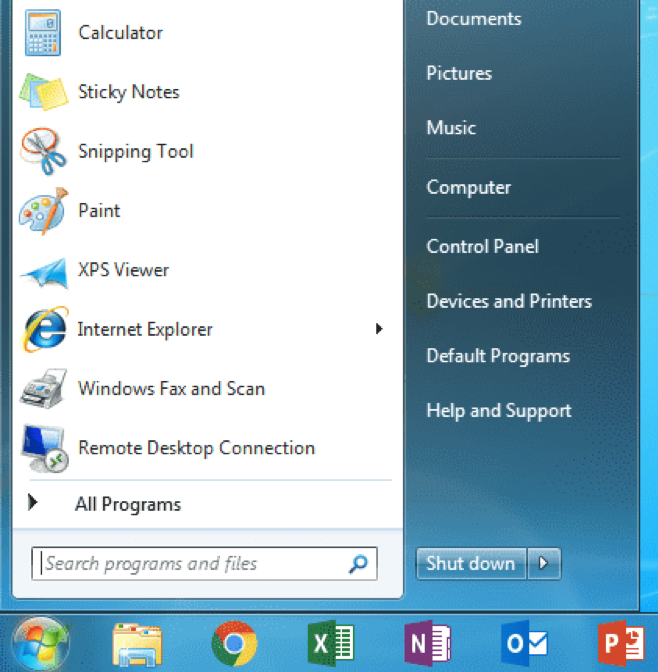
Windows 7

Windows 8
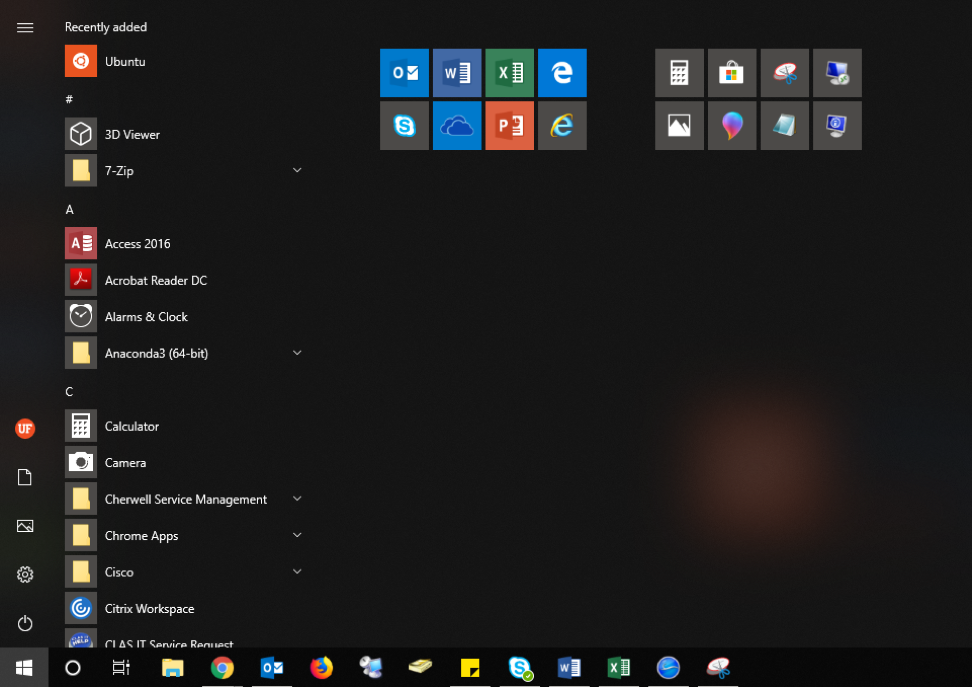
Windows 10