We will be making Windows 11 available to machines capable of running it within the next few weeks. There will be an initial popup that lets you know the upgrade is available but, if you miss it, you will also be able to see if the upgrade is available under CLAS Software Center from the Operating Systems tab.
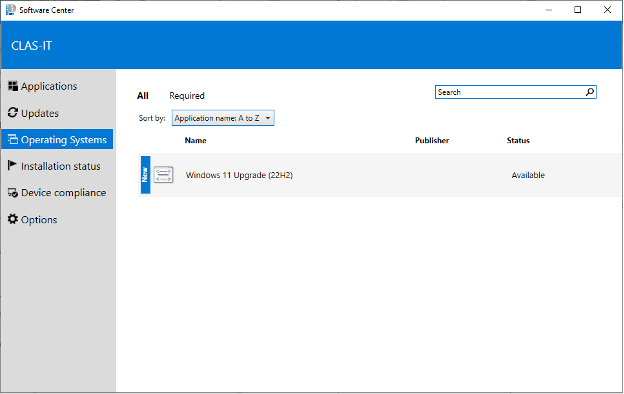
The upgrade will run in the background but will require a reboot when it completes so we recommend starting it as you leave for the night. It will take a little longer than usual to log in in the morning while it finishes setting everything up for your account so be sure to take that into account when choosing when to run the upgrade.
Here is some information about the changes you can expect with Windows 11: https://it.clas.ufl.edu/article/windows-11-features/
Please contact CLAS IT with any problems or questions regarding the upgrade.