
Some UF business processes require the use of a Fax machine to provide for a secure point to point transmission of data. This means that many departments maintain digital converters and pay for a phone line for their existing fax machine.
The current generation of Xerox Printers now have the ability to be used as a Fax machine. This is through the XM Fax module that can be installed by the Xerox technicians and the advantage to your department is with XM Fax, your department no longer needs to pay for a fax line or the converter.
With the XM Fax module installed you can use your Xerox printer like it was a stand alone fax machine.
Once you have an eFax line configured for your department and the XM Fax module installed, you can easily send a fax by pressing the XM Fax button on the printer touch screen.
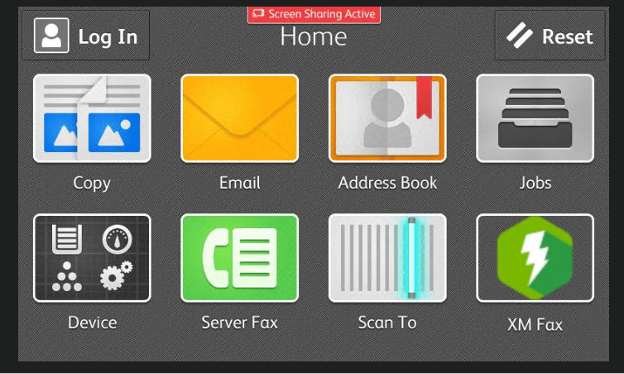
After you select the XM Fax Button, you are presented with another screen that allows you to input a fax number to send to as well as the recipient for the fax.
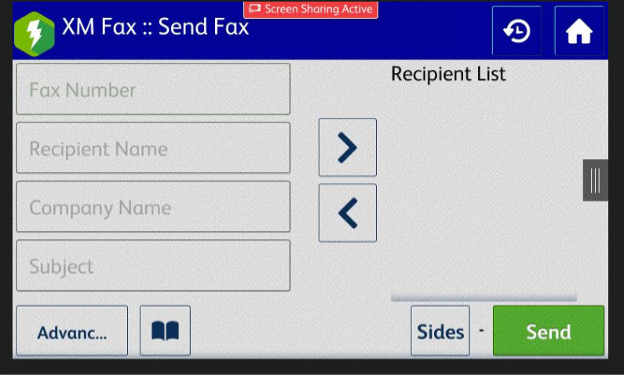
For more information on the eFAX setup, please visit the UF PrintSmart Procurement page at https://printsmart.purchasing.ufl.edu/support/efax/.
To get an XM Fax setup enabled on your department Xerox printer, open a CLAS IT ticket and we will help you.