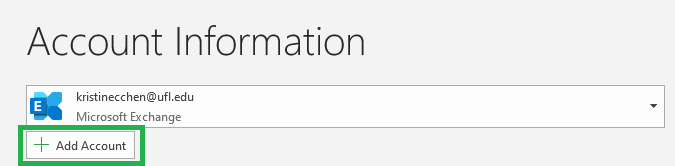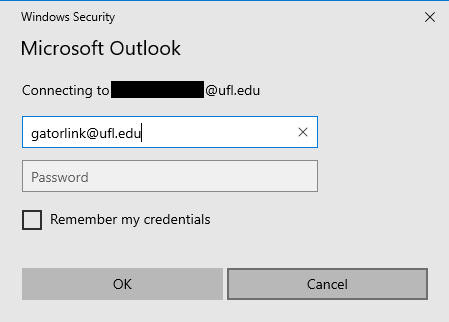Adding another email account
You will first want to open up the Outlook client. From there, click on File on the top left corner.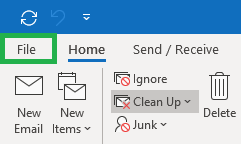 Click Add Account underneath Account Information and put in the email address of the account you are adding.
Click Add Account underneath Account Information and put in the email address of the account you are adding.
After you click Connect, click Microsoft 365 in this menu.
A window like this will now appear. Type in your primary UFL email in the username box and your Gatorlink password in the password box and then click OK. Outlook will now attempt to add the account and when it is done, a menu appears telling you to restart your Outlook. Hit Done and then exit out of Outlook.
After you exited out of Outlook, open Outlook again and you should see the new mailbox listed on the left. You can click on that new email address to expand and see its Inbox, but it will take a few minutes for it to pull up any files on there (if there are files).