Slideshows of photos, text, and videos can be inserted into any page. This tool allows you to customize the animation, dimensions, and other settings for each slideshow.
- Creating a new slideshow
- Adding an image slide
- Reordering slides
- Changing settings
- Inserting a slideshow into a page
Creating a new slideshow
Go to ‘Slideshows’ in your dashboard menu, and you’ll see a list of slideshows.
If you have not created a slideshow yet, clicking ‘Add new’ on that same page.
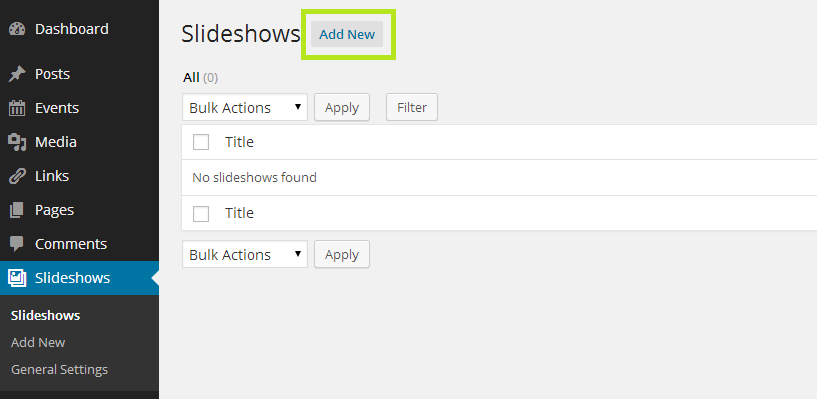
Add a title for your slideshow so that you can refer back to it later.
Adding new image slides
Click the ‘Image slide’ button in the ‘Slides List’ of the slideshow.
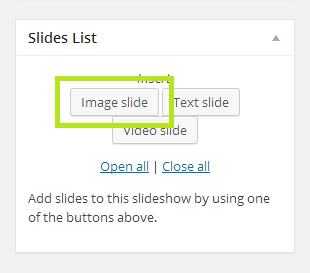
The Insert Image slide screen will pop up and you’ll be able to choose an image already uploaded to your site. If you want to upload a new image, click on the ‘Upload Files’ tab and upload it.
Click the image that you want to use and then click the ‘Select’ button. It will appear as a new box under the Slides List. You can change the title, add a description or a link when it’s clicked,
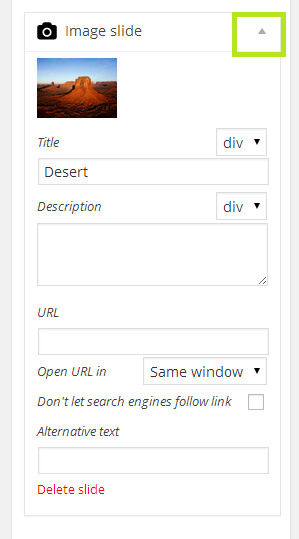
Click ‘Image slide’ again to add more images
Reordering slides
You can minimize this box by clicking the arrow in the upper right corner of the box.
Drag the inserted slide boxes up or down to reorder images.
Changing slideshow settings
Just like the posts and pages you’re already familiar with, slideshows can be edited.
If you aren’t already editing a slideshow, go to ‘Slideshows’ in your WordPress dashboard menu, and you’ll see a list of slideshows. Click on the title of the slideshow that you want to change.
Click ‘Update’ to save your changes.
Inserting a slideshow into a page
Edit an existing page or create a new page in your site (Pages > Add New). Make a new line where you’d like the slideshow to appear in the page.
Above the toolbar, click the ‘Insert Slideshow’ button and then choose your slideshow. This will add a shortcode in your page.
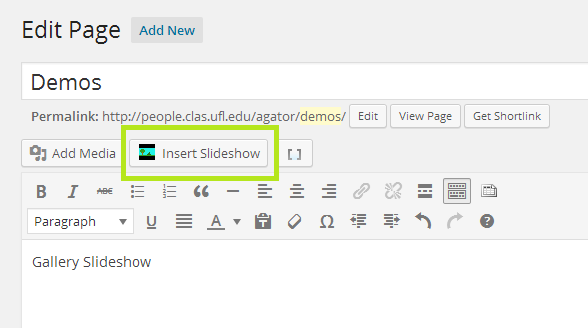
Click the ‘Publish’ button and then view the page to see the changes. If you’d like to edit the slideshow , go back to Slideshows and edit the slideshow settings.