CLAS Software Center (formerly CLAS Applications) is a collection of commonly used or requested applications that can be installed without assistance of the CLAS IT Staff. The CLAS Software Center shortcut is on the desktop on all CLAS-managed Windows computers.
To install a program, double-click the CLAS Software Center icon on your Desktop or go to Start > All apps > Software Center.
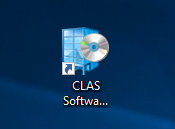
The Software Center window will open and you will see a list of available programs in the Applications tab.
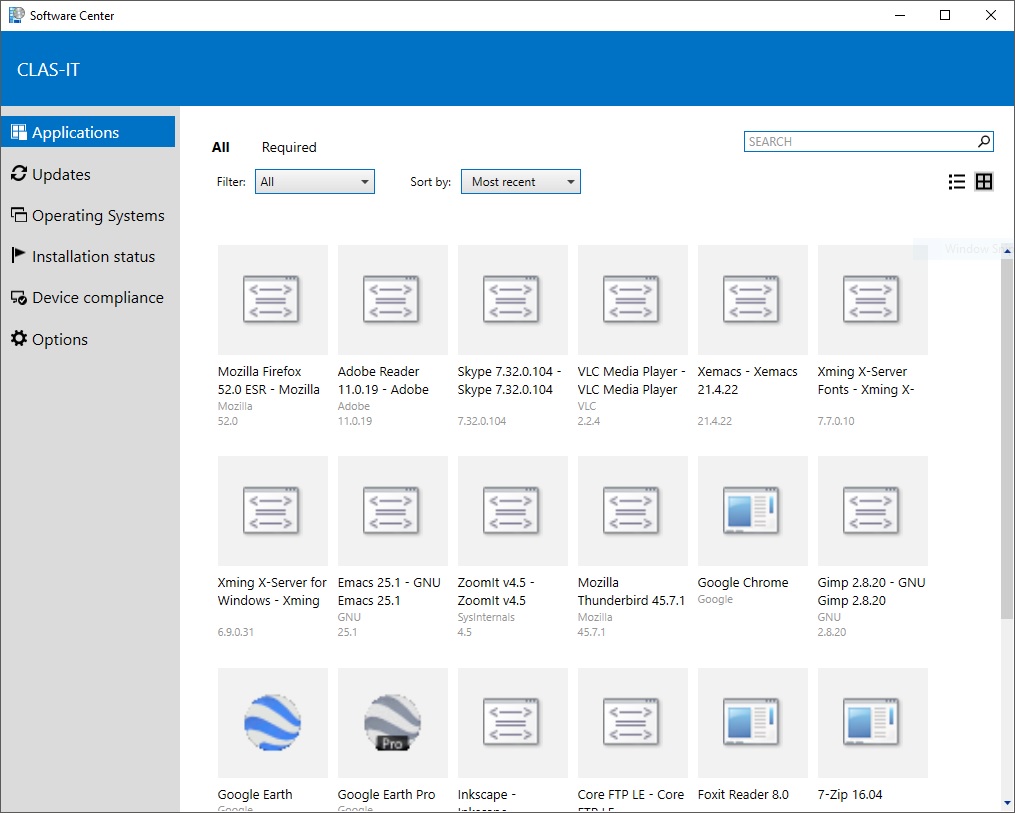
Select the program that you wish to install and then click ‘Install‘.

If you would like to use an application not available in CLAS Software Center please don’t hesitate to ask. CLAS IT Service Request