Note: Windows XP cannot access home or shared drives. (Windows XP Support Ends).
- When accessing data from an off campus location the first step is to start the VPN Client: How to Set up and Run VPN
- Open Windows Explorer by double-clicking the Computer icon on your Desktop or by clicking Computer in the Start Menu.
- Type in the path to the share drive, \\ad.ufl.edu\clas\research, and hit Enter.
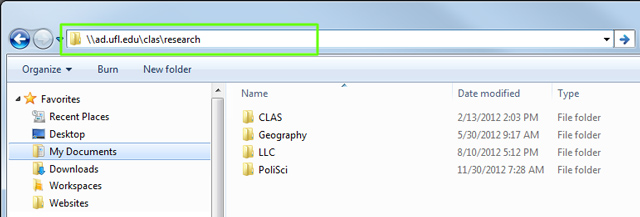
- When the authentication window appears. Type in your GatorLink username and password and click OK. Note: Be sure to put ad.ufl.edu\ before your username.
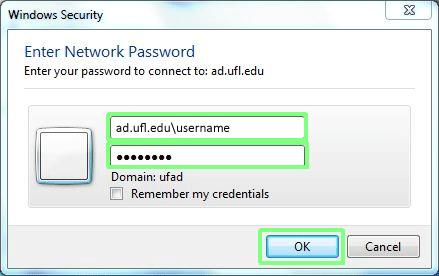
- The window will appear, and display all of the folders your account has access to.