CLAS is using the voicemail to email system. This means that when you receive a voicemail you’ll also see a new email with the message attached as a sound file in your Inbox.
You’ll still see notification on the phone as well and can still use the phone to check the voicemail, but you will also have the option to manage your voicemail through email.
The service synchronizes your email with your phone. If you delete a voicemail message from your email, it will be also be deleted from your phone. If you delete a message from your phone, it deletes the corresponding email.
More information is at CNS Telecommunications.
Listening to Voicemail Messages from Email
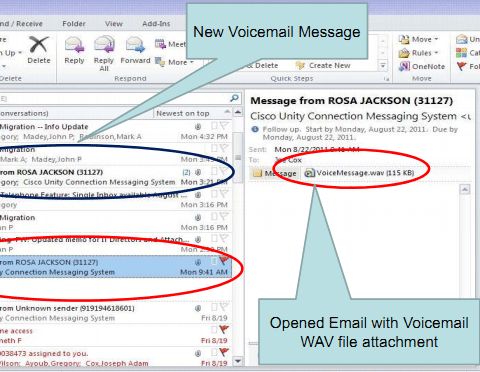
Open the e-mail message. It will have an attachment named VoiceMessage.wav.
Right-click on the attachment and select Save As to download the file to your computer.
Find the file where you saved it, then double-click it to play the message.
Accessing Old Voicemail Messages (older than 30 days)
Users with saved messages older than 30 days will be able to access their old voicemails by dialing an access number. Call 352.273.0202, then enter your 5-digit extension and password when prompted. Voicemail will only be kept for 365 days.