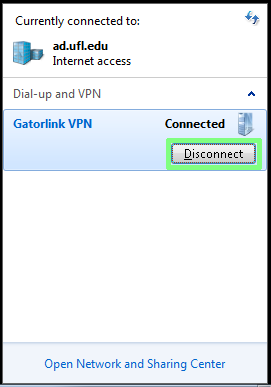- Click on Network icon in Taskbar to open Network Connection panel.

- Click on “Gatorlink VPN”.
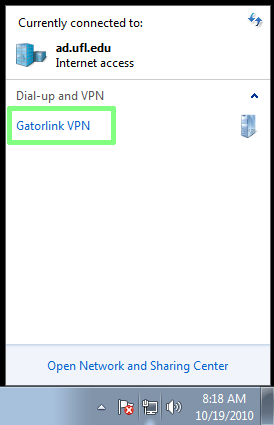
- Click on “Connect”.
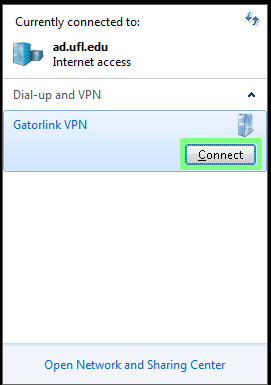
- Enter your username and password, Domain is “UFAD”.
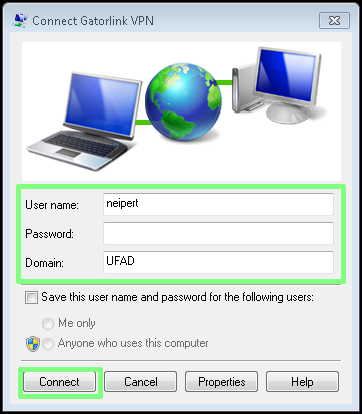
- Click on “Connect”. The connection will minimize and run in the background until disconnected.
Disconnecting from VPN
- To disconnect, open Network Connection panel, click on “Gatorlink VPN”, and choose “Disconnect”.