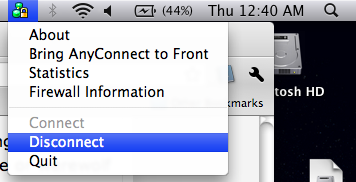Connecting to VPN
- Go to “Applications”.
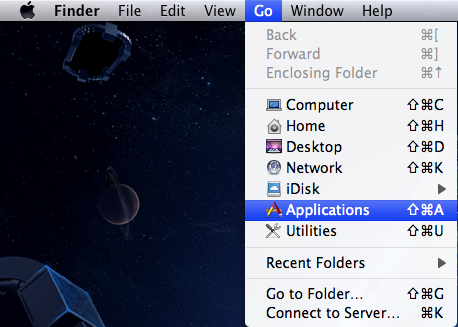
- Under “Cisco”, click on “Cisco Anyconnect VPN Client”.
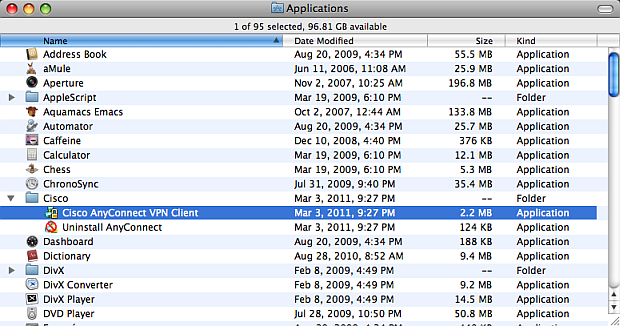
- Click on “Select”.
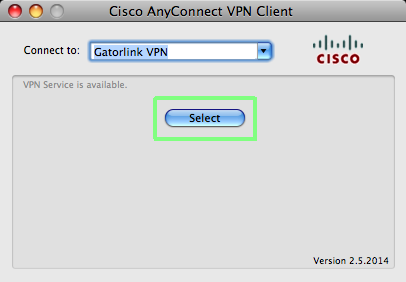
- Enter your GatorLink username and password. Note: Password is in the form username@ufl.edu.
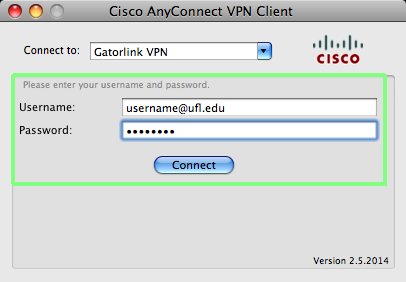
- Click on “Connect”. Note: The connection will minimize to the taskbar and run in the background until disconnected.
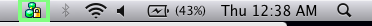
Disconnecting from VPN
To disconnect, click on the “Cisco Anyconnect VPN Client” icon from the taskbar and choose “Disconnect”.