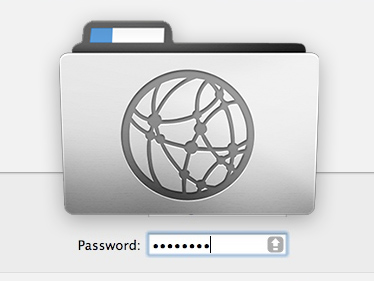A recent campus security upgrade has required changes that have resulted in some users not being able to authenticate.
This problem affects users with older versions of Mac OS and Windows who try access to shared drives and printers.
Mac OS and Windows Support
Mac users running version 10.6 (Snow Leopard) and older will no longer be able to access home and shared drives without upgrading or installing software. There are fixes available for connecting to network drives on Windows XP and for printing issues on Mac OS 10.6.
|
Version |
Shared Drives |
Printing |
| Mac OS 10.5 “Leopard” |
No |
No |
| Mac OS 10.6 “Snow Leopard” |
No |
Solution Available |
| Mac OS 10.7 “Lion” |
Yes |
Yes |
| Mac OS 10.8 “Mountain Lion” |
Yes |
Yes |
| Windows XP |
No |
No |
| Windows Vista |
Yes |
Yes |
| Windows 7 |
Yes |
Yes |
Printers, Copiers, and Scanners
Problems with printers, copiers, and scanners are being evaluated on a case by case basis. Some devices that save to folders on the file system may be affected. Those may need firmware updates from the vendor.
For Ricoh printers and copiers, the firmware updates must be done by the techs from Faxcopy. CLAS IT can facilitate contacting the vendor.
Solutions
The best solution is to upgrade to a newer version of the operating system. Contact us for help making the necessary changes below.
Windows XP
Note: Windows XP cannot access home or shared drives. (Windows XP Support Ends April 8, 2014).
Mac OS X
Mac users who cannot upgrade to Lion or Mountain Lion (including PowerPCs) can purchase cross-platform file sharing software called Dave that will enable legacy versions of OS X to access network drives and printers.
To enable printing on Mac 10.6, users will need to make the following changes:
- Edit /etc/smb.conf and add the following lines under the [global] stanza:
client ntlmv2 auth = yes
ntlm auth = no - Edit the /var/db/smb.conf file and change the following line:
ntlm auth = no - Edit /etc/nsmb.conf (create the file) and add the following lines:
[default] minauth=ntlmv2
streams=yes
soft=yes