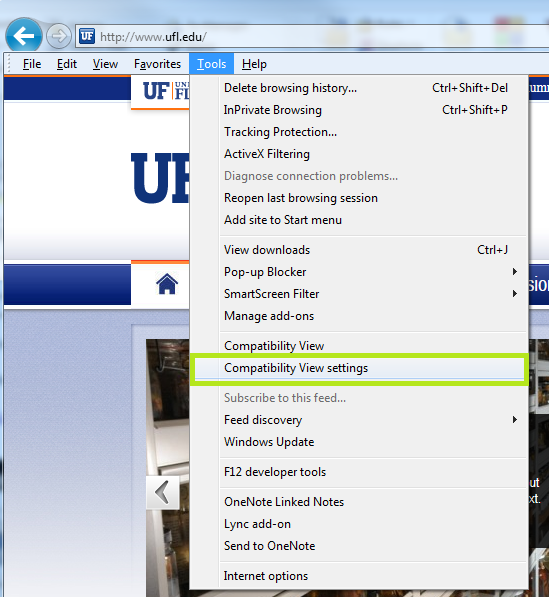Based on feedback received, Disbursements has the following recommendations associated with browsers that work with the system, proper settings for Java, and security to utilize the system. This should correct issues such as having the system lock up on them as they are entering or searching data, fields not appearing, etc.
Please ensure that you have the proper settings on your computer.
- Use a recommended browser
- Have your IT department install the latest version of Java
- Ensure you have the proper role
Recommended Browsers for COR360
| Browser | Windows Versions | MAC OS X versions |
| Internet Explorer (IE) | 9, 10 | Not supported |
| Google Chrome | 30, 31 | Not supported |
| Firefox | 23, 24 | 23, 24 |
| Safari | 5.1.5, 5.1.7 | 5.1.x, 6.1.x |
Internet Explorer Compatibility View Settings
In the menu, go to Tools > Compatibility View Settings. (Press the Alt key if the menu is hidden)
In the Compatibility View Settings, type in ‘corcentric.com’ and then click the ‘Add’ button. Click the ‘Close’ button.
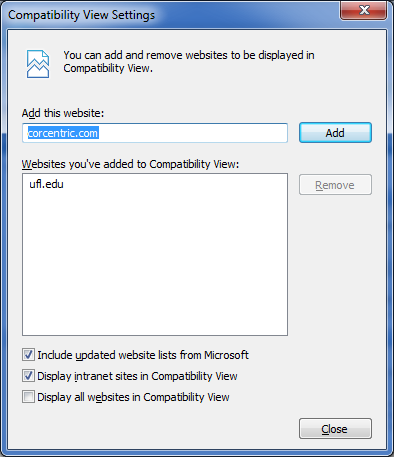
Install the latest version of Java
Updated September 10, 2014: The company that provides the Java viewer updated their system so the Java site exceptions below are no longer required and will cause viewing issues.
COR360 URLs that are required to be added to the Java exception list are:
- https://daejaprod.corcentric.com
- https://cor360lb.corcentric.com
- https://cor360.corcentric.com
Confirm that you have the proper role
If you are receiving an error that says your account has been deleted/not set up, please confirm you have the role UF_SY_BUSUNIT_UFLOR. Many OPS and a few other employees do not have this role and need to request it.