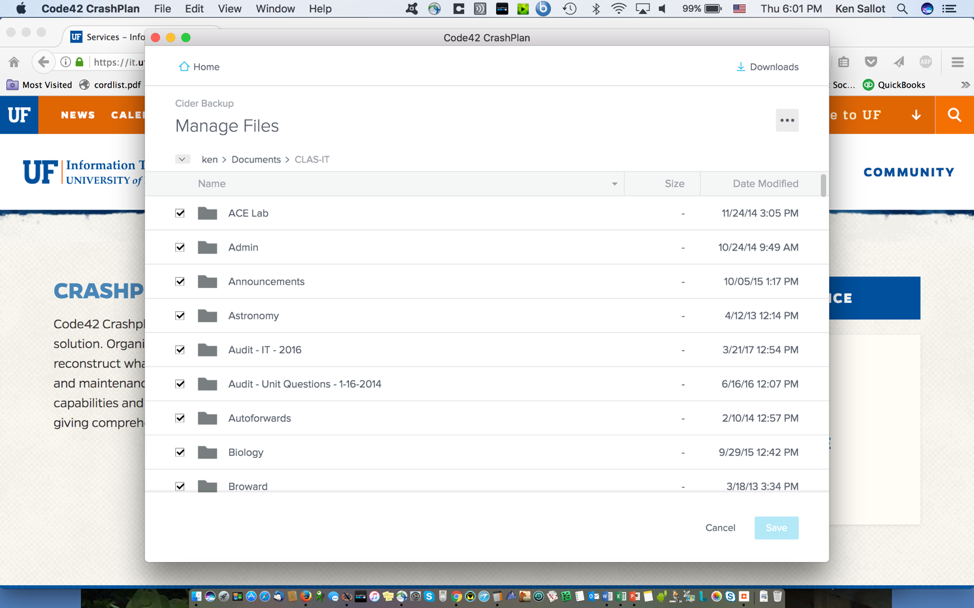[While I was packing up my important documents before Hurricane Irma made landfall last week, one of the things I did not worry about was making a backup of the important files on my laptop. The reason is because I use CrashPlan, and I knew my important documents were safe and secure in the CrashPlan cloud. – Ken]
About a month ago, one of the members of the CLAS IT team suffered a hard drive failure. No matter what we tried, we were unable to resurrect the drive – it was officially “toast.”
Although he knew that best practices were to store important documents on the server, most of his work over the previous six months had been stored on the drive that failed.
Data Loss
Even if you have never suffered a hard drive failure and the anguish that comes with the loss of a substantial amount of work, your pulse may be racing and you may be cringing while imagining this scenario. Maybe you have once lost important data files, or perhaps you know someone that has gone through the expense of sending a failed hard drive off to a data recovery specialist in a last-ditch effort to salvage some of their work.
Regardless, you can relax, because his story had a happy ending and following his steps may save you down the road!
Recovery
The story had a happy ending because he had his data protected using CrashPlan from Code42. With CrashPlan, his computer backed up all of his data into cloud storage. Once installed and configured, CrashPlan backups happen without any manual intervention from the user. After the initial seed backup is completed, file changes get backed up quickly.
Recovery of the data is also very simple. In his case, we installed a new hard drive in his computer and all he had to do was login to CrashPlan and tell it to restore his data. A short while later, his files were completely restored to his new hard drive.
Subscribing to CrashPlan
CrashPlan is not free, but it is a great bargain. The subscription covers one user on up to four different devices and it offers unlimited storage. Anyone that is using a laptop should seriously consider subscribing to CrashPlan.
Subscriptions for CrashPlan are managed by UFIT and within our college they are coordinated by CLAS IT. UFIT places a CrashPlan order once every quarter, the next scheduled order will take place in early November, and we will send out a notice in mid-October to let everyone know about it.
The subscription price is $95 a year and will need to be funded either through your local department, or another source of funds that you may have. We request that individuals work with their departments to coordinate the subscription purchase in an effort to minimize the number of Chartfields we send to UFIT.
For individuals that wish to get CrashPlan now, CLAS IT has purchased extra licenses and they are available for purchase via a funds transfer.
For more information about backing up your files, contact CLAS IT or your department’s IT support.