From the site dashboard, click or mouse over the Settings menu item so it expands.
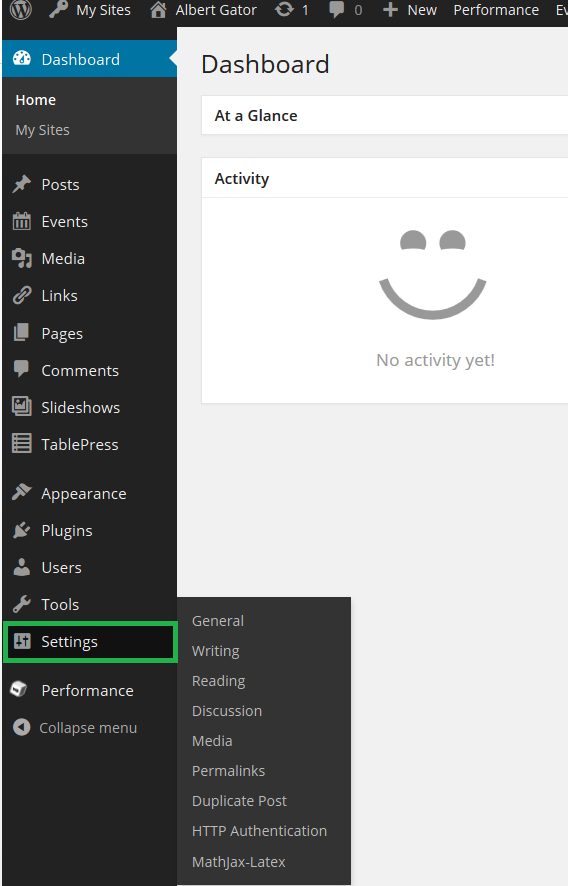
Once it expands, select the General tab.
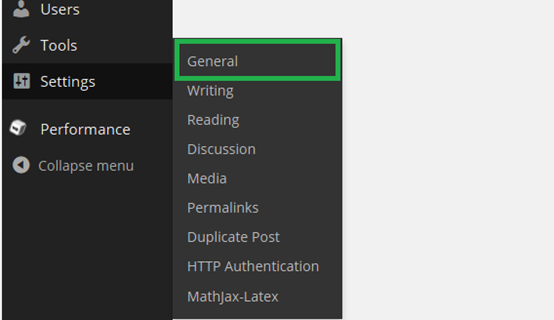
The following screen will appear:
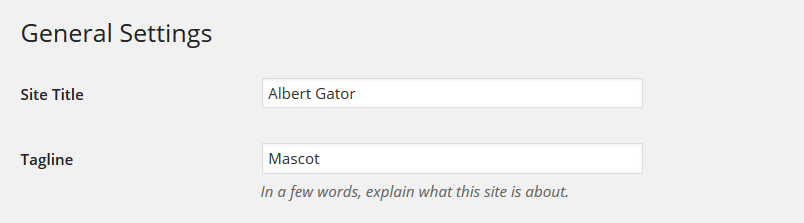
Your site title should be your name and the tagline should be the name of your department, center, or unit. When you’ve finished making changes, scroll down and click the Save Changes button.
For example, if you entered the following information above, this is how your site header would appear:
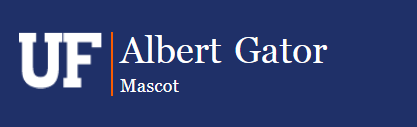
The toolbar at the top of your page will also be updated as shown below:
![]()
More Tutorials
Please visit one of our many other WordPress Tutorials below:
How To Access Your Site Dashboard
How to Change the Profile Photo
How to Add a CV link to the Menu