Keychain is the password management system used in Mac OS. If you change your Gatorlink password, you will also need to change the Keychain password, since it doesn’t update automatically. If the password saved in the keychain isn’t up-to-date, you will not be able to print or access shared drives.
Step 1:
Go to the Finder’s Go menu and choose Utilities
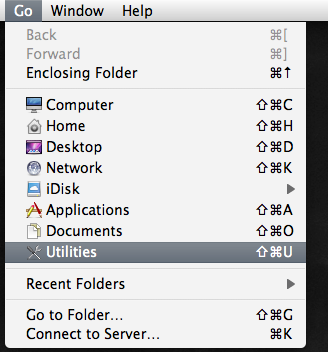
Step 2:
Select Keychain Access
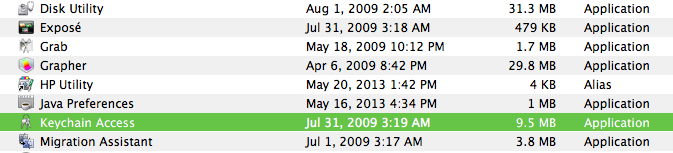
Step 3:
Select the Login Keychain then select the “network password” or “internet password” for the printers and/or shares.
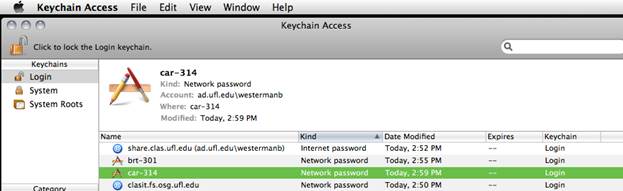
Step 4:
Hold down the “control” key and click the keychain entry. Select Delete.
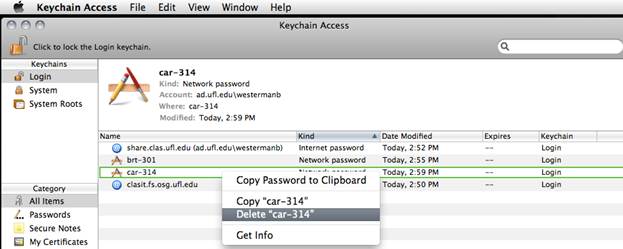
Step 5:
Finally, add your new password to the Keychain:
Now, access your network resource (printer or share) and re-enter your username and password when prompted.