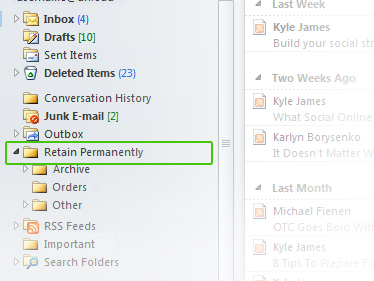Email messages in your Inbox and Sent Items will be automatically deleted after one year. Learn how to keep your messages.
Although it’s easy to leave email in the Inbox indefinitely, UF Exchange mail users should be aware that these messages will eventually be deleted. This applies to all messages in subfolders of the Inbox as well as email stored in the Sent Items folder.
After 365 days, email messages are automatically moved to the Deleted Items folder. Once items are in the Deleted Items folder, you only have 30 days to restore the messages before they are permanently deleted and can’t be recovered.
To avoid this process, messages that should be kept permanently or for a longer period to comply with Florida Public Records law will need to be moved to a folder outside of the Inbox or Sent Items folders. The recommended best practice is to create a ‘Retain Permanently’ folder.
For help, visit our updated page on How to Keep Email Permanently.