If you’re wondering what happened to the desktop shortcut for installing software on CLAS-managed machines, it is now called “CLAS Software Center”.
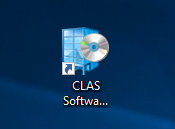
You can also find it by going to Start > All Apps. The installation process and screens are slightly different, but it still allows you to install without the assistance of CLAS IT staff.
For more details, visit How to Install Software using CLAS Software Center
